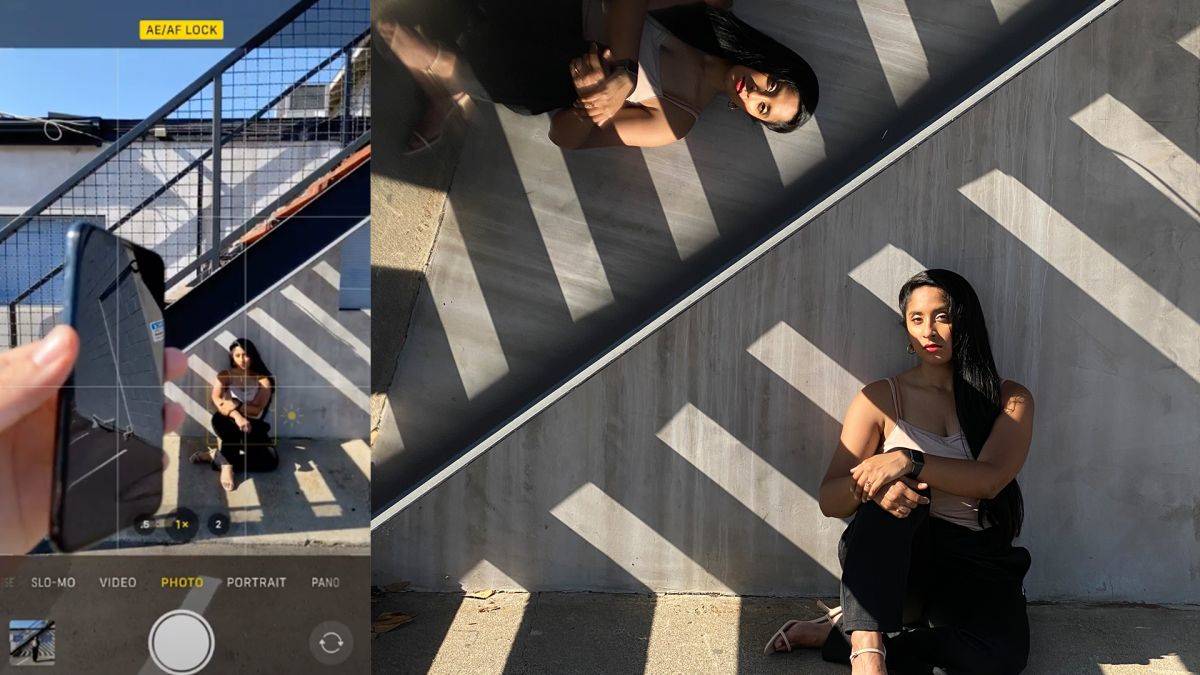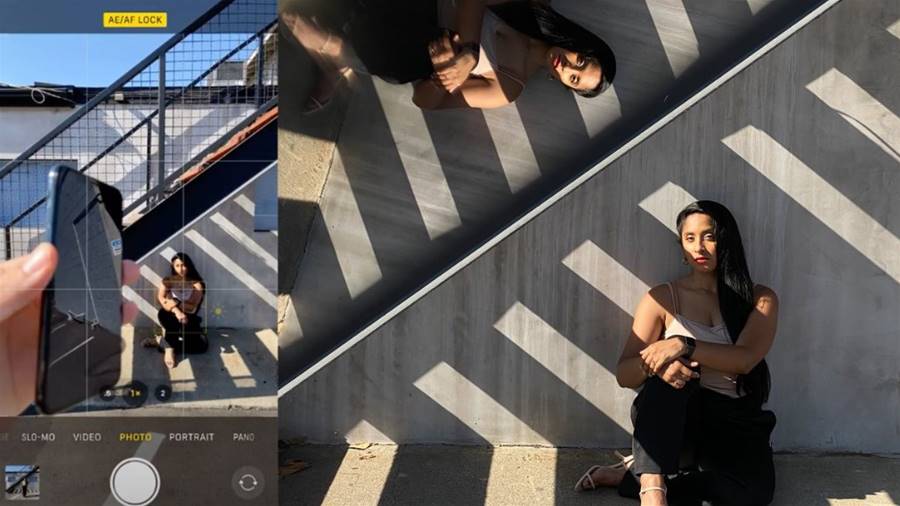
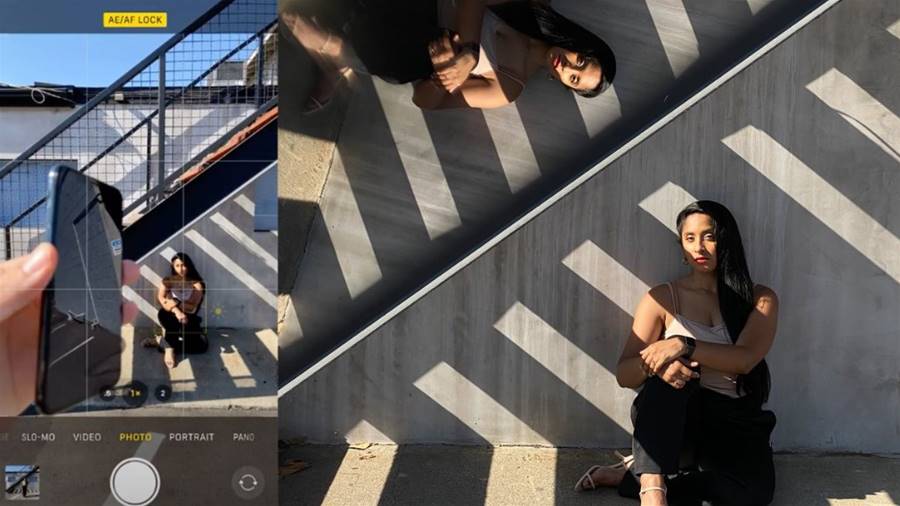
Utilize Burst Mode: Burst mode is a handy feature that allows you to capture a series of shots in quick succession by holding down the shutter button. This is particularly useful when photographing fast-moving subjects or capturing spontaneous moments. Later, you can select the best shots from the burst and discard the rest.
Experiment with Exposure: By tapping on different areas of your iPhone screen while taking a photo, you can control the exposure and lighting. This technique is especially useful in tricky lighting conditions or when you want to highlight specific elements in your composition.
Play around with different exposure settings to find the perfect balance.
Capture Motion with Long Exposure: Did you know that you can create stunning long-exposure effects using just your iPhone? Simply use a tripod or find a stable surface to place your phone on, then open the camera app and select the Live Photo mode. After you've taken the shot, go to the Photos app, swipe up on the image, and choose the "Long Exposure" option. This will add a beautiful motion blur effect to your photo.
Take Advantage of Natural Light: Natural light can make or break a photograph. To get the best results, shoot during the golden hours, which are the first hour after sunrise and the last hour before sunset.
The soft, warm light during these times adds a magical touch to your images. Avoid harsh midday sunlight as it tends to create unflattering shadows.
Use Third-Party Camera Apps: While the native camera app on the iPhone is fantastic, there are several third-party apps available that offer advanced features and manual controls. These apps allow you to have greater control over settings such as ISO, shutter speed, and white balance, giving you more creative freedom.
Experiment with Different Perspectives: Instead of shooting from eye level, try exploring different perspectives to add visual interest to your photos.
Get down low for a ground-level shot or shoot from a higher vantage point to capture a unique bird's-eye view. Changing your perspective can completely transform an ordinary scene into something extraordinary.
Edit with Apps: Post-processing plays a crucial role in enhancing your iPhone photos. There are numerous photo editing apps available that offer a wide range of tools and filters to help you achieve the desired look. Experiment with editing apps like Snapseed, VSCO, or Adobe Lightroom Mobile to make your images truly stand out.
By incorporating these little-known tricks into your iPhone photography, you'll be able to take your skills to the next level.
Remember, practice makes perfect, so get out there and start capturing incredible moments with your trusty iPhone!